Network Privacy Sheild
is now available on Google Chrome, Microsoft Edge and Mozilla Firefox
How Many People can Join a Netflix Group Watch Party

In today's interconnected world, streaming services like Netflix have become a central part of our entertainment lives. One of the most exciting features to emerge in recent years is the ability to host a Netflix Group Watch Party. That allows friends and family to enjoy movies and series together, even when miles apart. But a common question arises: How many people can join a Netflix Watch Party?
Netflix doesn't offer a built-in group watch feature directly through its platform. However, third-party services and extensions like Netflix Party Chrome extension (now known as Teleparty) have stepped in to fill this gap. That enables synchronous viewing experiences for multiple users over the internet.
Understanding Group Watch Party Limits:
The number of participants who can join a Netflix Group Watch Party largely depends on the third-party service or extension being used. For Teleparty, the developers have indicated that a Netflix Party extension can support up to 50 participants without significant performance issues. However, the optimal number for maintaining streaming quality and chat functionality might be lower. That depends on the participants' internet speeds and the stability of the service.
Key Features for Participants:
1. Synchronized Playback: Everyone in the Netflix Watch Party watches the same content simultaneously. Moreover, with anyone able to play, pause, or seek through the video for the whole group.
2. Chat Functionality: Participants can chat with each other in real time through a sidebar. That makes it a more interactive and engaging experience.
3. Ease of Use: Joining a Netflix Group Watch Party is typically straightforward, involving clicking a shared link and starting the video on Netflix through a third-party service or extension.
Considerations for a Smooth Experience:
To ensure everyone has a great time during a Netflix Group Watch Party, consider a few key points:
1. Internet Speed: Each participant should have a stable and fast internet connection to stream Netflix content without buffering.
2. Compatibility: Ensure everyone has installed the necessary Netflix Party extension and uses a compatible browser.
3. Plan Ahead: Decide what to watch beforehand and ensure all participants have access to the content (remember, Netflix's library can vary by region).
Conclusion:
While Netflix doesn't natively support group watch parties, the innovation of third-party services like Teleparty. That allows up to 50 people to share the joy of watching Netflix together online. However, for the best experience, keeping the group manageable is advisable. That ensures everyone can enjoy high-quality streaming and smooth chat functionality. So, grab some popcorn, send out the invites, and get ready for a Netflix Group Watch Party that bridges the gap between you and your loved ones, no matter where in the world you are. Get Chrome Extension
Frequently Asked Questions:-
Q1. What is the Maximum Number of Participants for a Netflix Group Watch Party?
The maximum number of participants for a Netflix Watch Party can reach up to 50 when using third-party services like Teleparty. However, a smaller number of participants may be preferable for optimal streaming quality and chat functionality.
Q2. How do Participants Join a Netflix Group Watch Party?
Joining a Netflix Watch Party is straightforward. Participants must click on a shared link provided by the party host and start the video on Netflix through the third-party service or Netflix Party Chrome extension.
Q3. What Should Participants Do to Ensure a Smooth Netflix Group Watch Party Experience?
For a smooth experience, participants should ensure they have a stable and fast internet connection. Also, they must have installed any necessary extensions or apps, and use a compatible browser. Additionally, it's recommended to decide on what to watch beforehand and ensure all participants have access to the chosen content on Netflix.