Drivers and Shield
This extension also excels in thwarting advanced tracking mechanisms, offering you a worry-free online experience. Its effortless usage and proactive malicious ad blocker guarantee an ad-free and secure browsing environment. With 24/7 customer support and extra measures to protect your login credentials, Network Privacy Shield is your steadfast online companion. Don't leave your online privacy to chance; take control of your digital life today with Network Privacy Shield and surf the internet confidently, knowing your security and privacy are well-guarded.

How To Download & Install Network Privacy Shield?
To harness the full power of Network Privacy Shield, a simple three-step process awaits you for a seamless download and installation experience. These stages include Purchasing a Subscription, Downloading the Setup File, and Installing The Software. Following these straightforward steps ensures you unlock the full potential of this unbeatable cybersecurity solution. These are: